Polybar Timezone Module
This was a neat little script that I cooked up for myself originally. I found scheduling tounaments to be difficult because I need to constantly swap back and fourth between AEST and some other timezone. This was error-prone and quite annoying, and has cost me some matches in the past.
The script here aims to solve that in a simple way. When I click the time on my status bar, it should switch to a different timezone. In my case, I want it to cycle between Australian, Indian and UTC timezones, since those are most common in the tournaments that I participate in.
After a bit of tinkering, I came up with this script
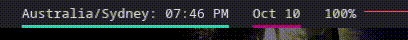
To get started, follow the instructions on the main page of the repository, or here’s a quick summary:
- Copy the script somewhere into your computer and make it executable with
chmod +x info-timezone.sh - Enter the timeones that you want inside the script
- Copy the following example configuration into your polybar config file:
[module/info-timezone]
type = custom/script
exec = ~/polybar-scripts/info-timezone.sh
tail = true
click-left = kill -USR1 %pid%
Also check out the other scripts in the polybar scripts repository. There are tons of different modules so you are bound to find something useful.